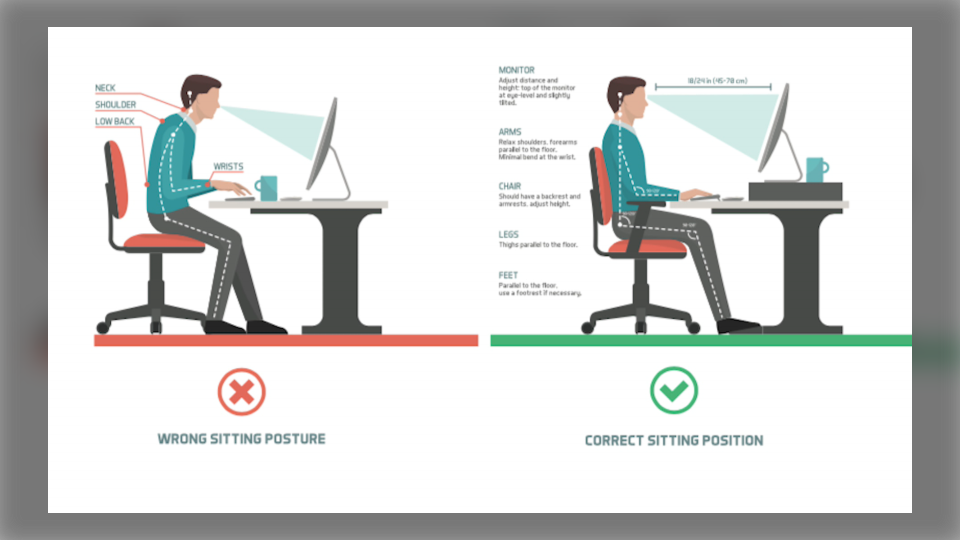VANCOUVER -- More people than ever are working from home, and while answering emails from your bed and taking conference calls on the couch may be tempting, those behaviours could be causing unnecessary pain.
Taking the time to set up a proper work station can help ease those aches in your neck and back, but many may not be sure where to begin. CTV News asked a chiropractor for his dos and don'ts.
John White said one of his top tips is sitting at a table or desk. Minimize the time you spend on your couch, and stay out of bed.
Sit with your feet on the floor, and make sure your arms are supported on a table or armrests.
Ensure you take more movement breaks than you do in the office. And try to set your work station up in a way that is as close as possible to the below description:
- Your monitor should be at eye level and slightly tilted;
- Forearms, thighs and feet should be parallel to the floor;
- Wrists should bend as little as possible;
- Your chair should have a backrest and armrests, with an adjustable height.
White said posture is key, and demonstrated some easy at-home stretches for your neck, torso, spine and forearms.
Watch the video attached to see the demonstrations and learn more.
Nightly Brief is a new curated newsletter on the day's most important news. Receive interesting opinions, fresh analysis, and must-watch video, delivered to your inbox every weeknight.