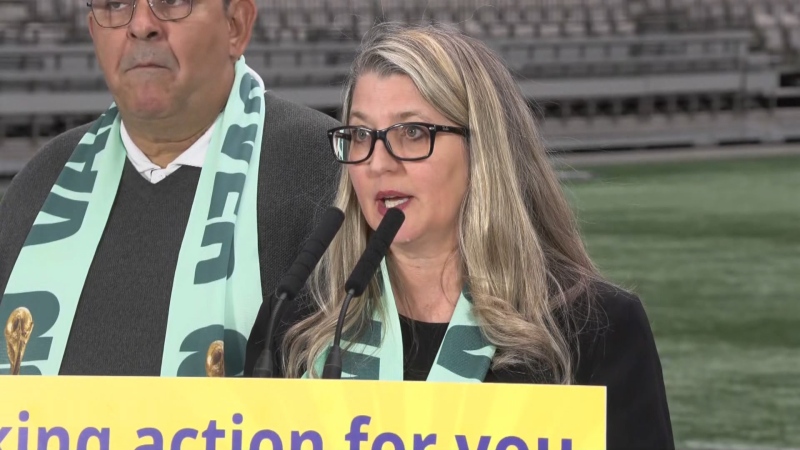Your home wireless network is broadcast over the air, making it vulnerable. Criminals can capture your user names, passwords, and internet banking information. Anyone with a little know-how and basic tools can do it.
Taking two steps will make your home wireless network about 90% secure.
Computer security educator, Allan Alton says the process starts with setting up your router.
Your router has an address. It's a bunch of numbers. You type those numbers in to Internet Explorer and up will pop a box asking for a password, then type in the default password.
It's a password you'll want to change because the bad guys know it already.
Then change the network name, and turn off the broadcasting of that name. That makes the network invisible to cyber snoops.
"If you've got people driving by, if you've turned off the broadcasting of that, they won't even know you have a wireless network running," explains Allan.
The router comes with its encryption security disabled. Pick the highest encryption level your computer can handle. That's usually 'WPA2 Personal.'
Allan says, "If somebody is in the neighbourhood and they are capturing the data through the air, it's going to look like gobbledygook to them."
Then you type in a phrase or a series of letters and numbers that you'll need to remember to enter on your computer.
Your router is set up, now you need to make your laptop match.
On your laptop, click on the wireless icon, which looks like a little symbol with the radio waves. Then click on 'Change Advanced Setting,' then 'Wireless Networks,' then click on 'Add,' and type in your network name.
Change the network authentication to 'WPA2-Personal,' or 'PSK,' to match the router. Then, type in your network key, the secret phrase or series of letter and numbers you needed to remember.
If your head is spinning right now, call a tech savvy friend or hire someone to do it, just don't delay.
"I think the important point is that you actually go through and get it done," stresses Allan.