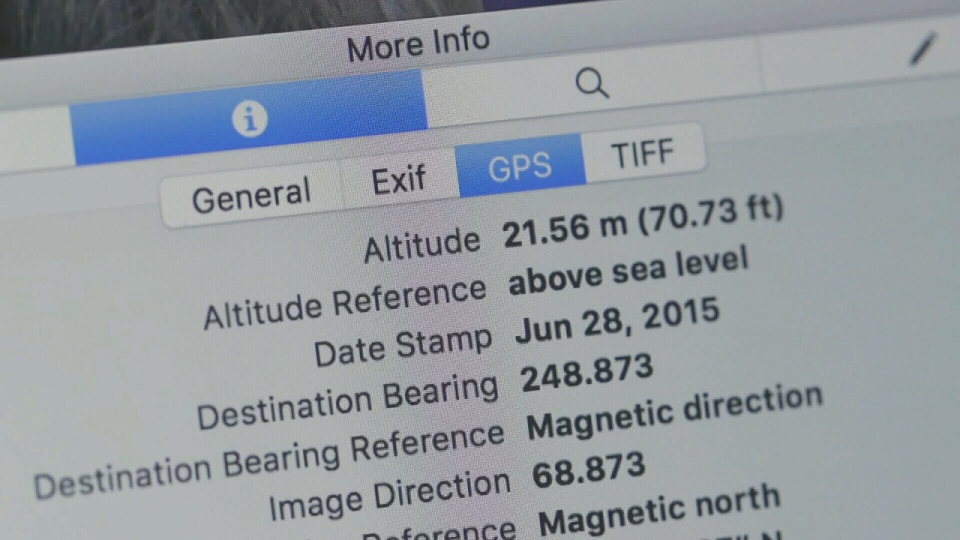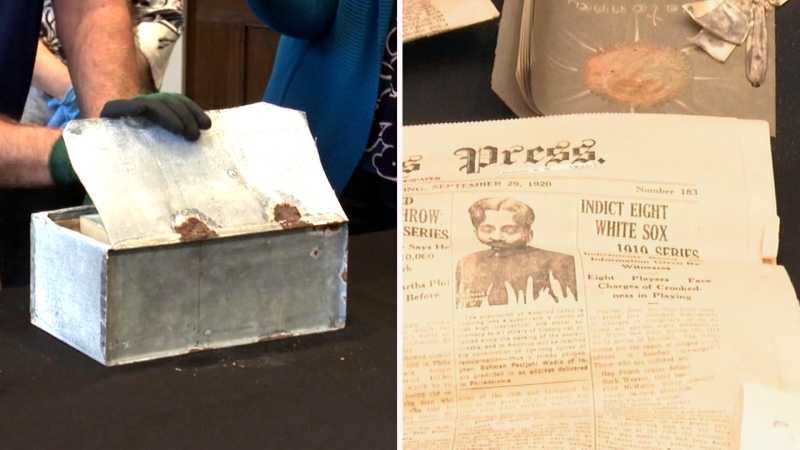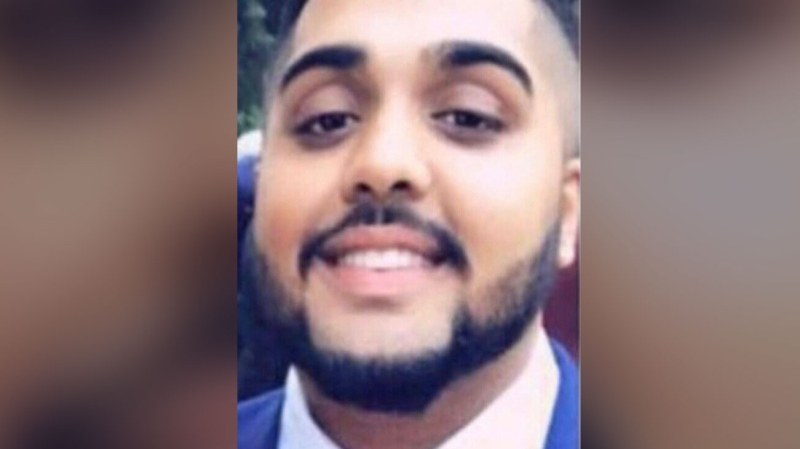Do you love sharing photos with your family and friends online? You could be sharing a lot more personal information than you think. The photos you post online may contain surprising hidden data that could put you or your family at risk.
When you take a photo with a digital camera or a phone, details about things like when, where, and how the images were created are captured and stored automatically in a file in what’s called Exif data, which is short for Exchangeable Image File Format. That information travels with the photo wherever you send it, whether you’re posting it online or sharing it with a friend in a text.
That Exif data can be very useful. When you store photos in Google Photos or iCloud Photos, Exif data is preserved so that you can search for the photos by date and location. Both services allow you remove location data from individual photos.
Flickr preserves Exif data by default, but users can change their account settings to control whether Exif data is available when others download their photos. The service also has a setting that will strip out location data automatically when photos are uploaded.
If you share pictures using Facebook, Instagram, Twitter, or WhatsApp, the Exif data won’t be available to the people who see them.
Consumer Reports spoke with representatives from the popular social media companies and they all said that Exif data isn’t used for advertising purposes. But some companies like Facebook and Twitter do say they use Exif data for analytics and other business purposes.
Remember that Exif data typically travels with photos you text or email, so keep that in mind when you’re sharing.
Prefer to just remove Exif data from your photos all together?
On a Window computer, right click the photo and select 'properties' and look at the details tab. You can use the menu to remove the data, by clicking "Remove Properties and Personal Information."
If you use a Mac, open the photo in Preview and select Show Inspector in the tools menu. If the picture has Exif data, there will be a tab labeled Exif. Your location information will show up as GPS. You can also find a remove button to delete the information.
Most smartphones don’t have a tool to remove the data from phones. Another way to remove the data is to simply take a screen shot of the photo and share that.
If you are using an iOS smartphone, you can turn off location services for the camera in the privacy settings.
If you’re using an Android, the settings vary. Typically, you can find what you need in Lock Screen & Security and find Location. Tap App-Level Permissions and switch it off for the camera.
(With files from Consumer Reports)