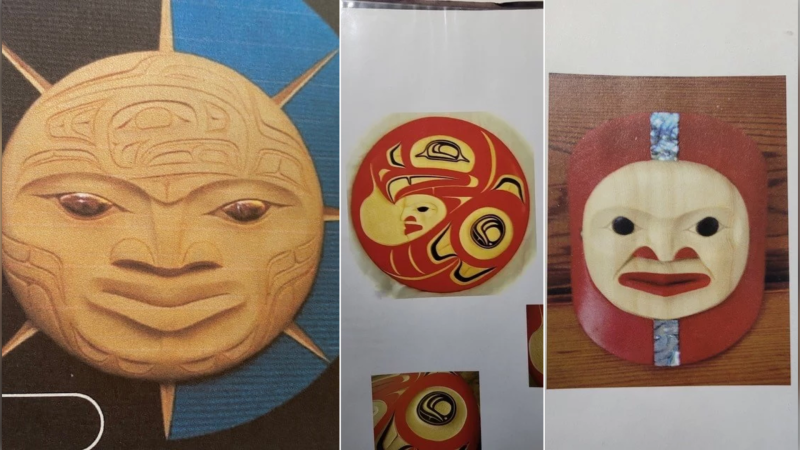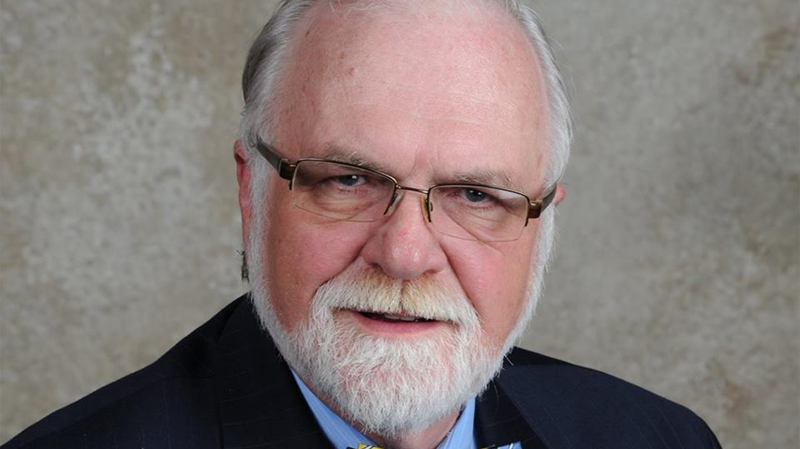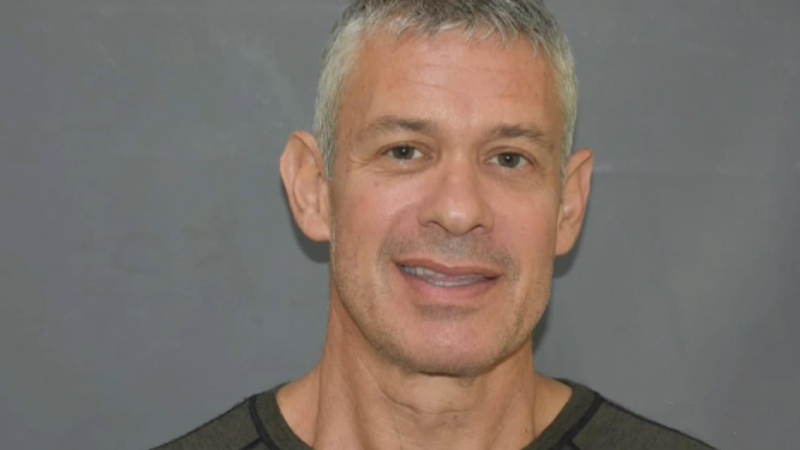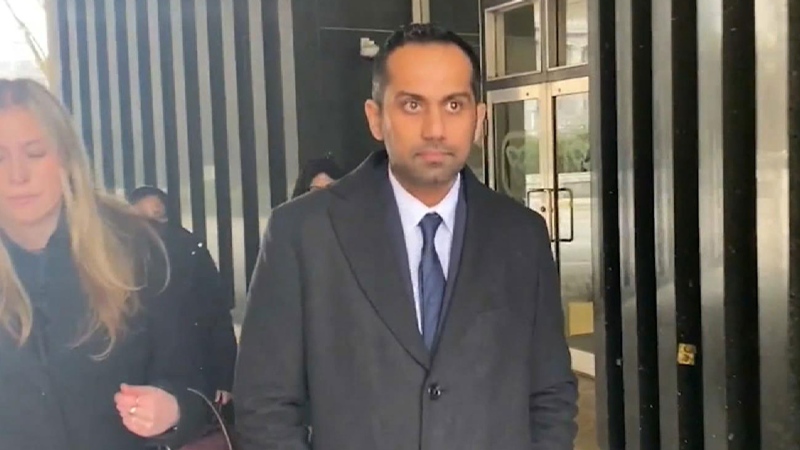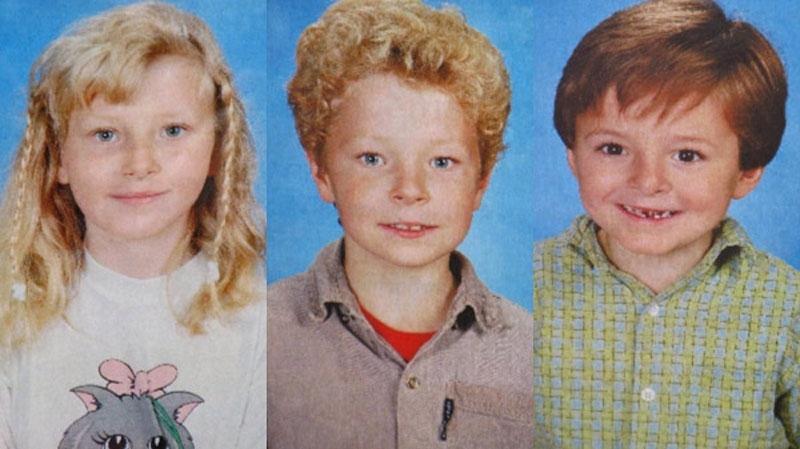Want to submit a pothole? It's easy to post to our B.C. Pothole Map:
1. Click the 'Add' button located in the upper right corner of the map.
2. Where it says 'Title,' enter the name of the street where the pothole is located.
3. Below 'Title,' enter the address where you spotted the pothole. If you don't know what the exact address is, just copy and paste the location in the address field. Put in your city (i.e. Vancouver) and British Columbia in the drop down field.
4. Under 'Details,' tell us how big the pothole is and how much damage it's done.
5. If you took a photo of the pothole with your cell phone or digital camera click on 'Media,' selecting the photo on your computer desktop and uploading. You can also upload it to MyNews BC.
6. Use a red flag for reporting a pothole; if a pothole is fixed, use the green flag.
7. Click 'Submit' and you're done.
8. To see your pothole on the map - just refresh your page. It will be listed alphabetically.
Need help with this map? E-mail us.